Do you own a landscaping business that struggles to rank on Google? You’re not alone. Many businesses struggle with this, but using the right landscaping SEO tips can change everything.
SEO can seem confusing, but we’ll break it down for you. From boosting your website’s speed to getting more reviews, these tips will help you climb the ranks.
We’ll walk you through ten easy to follow landscaping SEO tips to enhance your online presence and attract more clients.
Landscaping SEO Tips
1. Optimize Your Website for Local Searches

Use Local Keywords
Make sure your website includes local keywords. Mention your city, neighborhood, and nearby landmarks. This helps Google know where you operate.
Create a Google My Business Profile
Set up and optimize your Google My Business profile. Add accurate business info, photos, and hours of operation. This boosts your chances of appearing in local searches.
Solution:
Use tools like Moz or Ahrefs to find the best local keywords for your business. Regularly update your Google My Business profile to keep it current.
2. Improve Website Loading Speed
Check Your Speed
Use tools like Google PageSpeed Insights or GTmetrix to check your website’s loading speed. Slow websites turn visitors away.
Optimize Images and Code
Compress images and clean up your website’s code. This makes your site load faster.
Solution:
Regularly check your site speed and optimize images before uploading. Use plugins like WP Rocket if you’re on WordPress.
Note: Avoid common landscape SEO mistakes to ensure your website ranks high and attracts more clients.
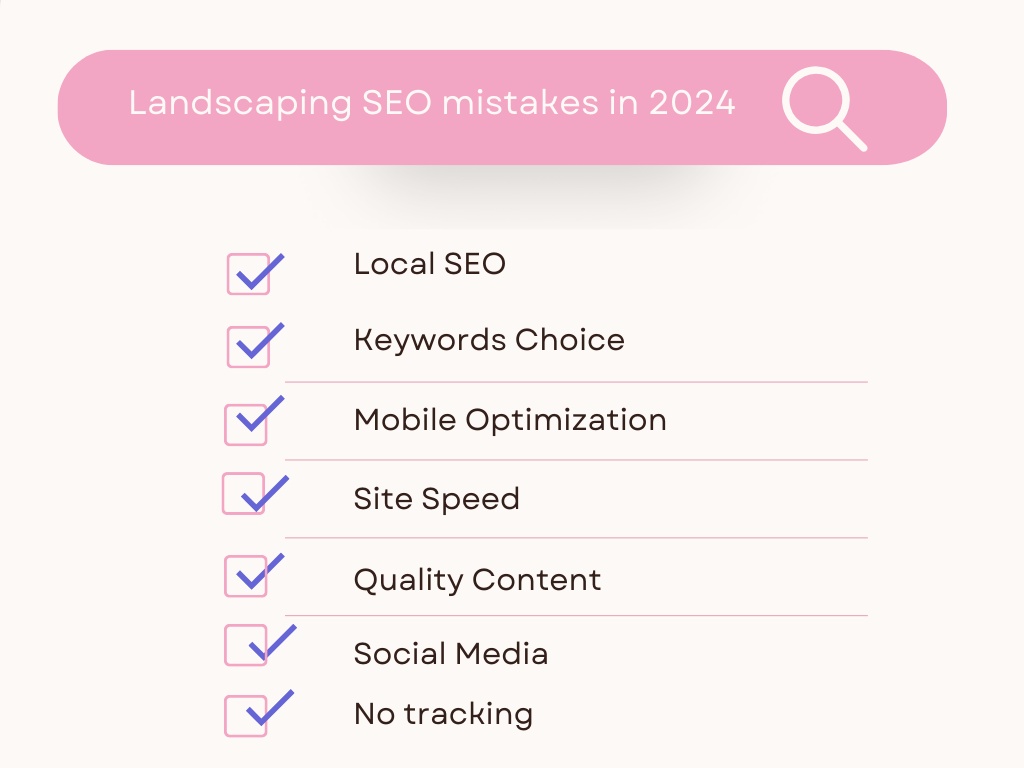
3. Create High-Quality Content
Focus on Landscaping Topics
Write blog posts on landscaping tips, seasonal care, and DIY projects. High-quality content keeps visitors on your site longer.
Use Keywords Naturally
Include landscaping SEO tips and related keywords naturally in your content. Don’t overstuff; it should read smoothly.
Solution:
Plan a content calendar and post regularly. Use tools like Grammarly to ensure your content is clear and error-free.
4. Build Quality Backlinks
Reach Out to Industry Sites
Contact local bloggers, industry websites, and news outlets. Ask if they’d link to your site in exchange for a guest post or testimonial.
Create Shareable Content
Create infographics or how-to guides. These are often shared and linked back to.
Solution:
Use tools like Ahrefs to find backlink opportunities. Focus on building relationships with local and industry-specific sites.
5. Optimize for Mobile Devices
Mobile-Friendly Design
Ensure your website is mobile-friendly. Most people search on their phones, and Google prioritizes mobile-friendly sites.
Test Regularly
Use Google’s Mobile-Friendly Test to check your site’s performance on mobile devices.
Solution:
Choose a responsive design for your website. Regularly test and adjust your site to improve mobile usability.
6. Use Social Media to Boost SEO
Share Your Content
Regularly post your blog content on social media platforms. This drives traffic to your site and signals to Google that your content is relevant.
Engage with Your Audience
Respond to comments and messages. Engagement boosts your visibility.
Solution:
Create a social media schedule. Use tools like Hootsuite to manage and automate your posts.
7. Collect and Display Reviews
Ask for Reviews
Encourage satisfied customers to leave reviews on Google, Yelp, and other platforms. Positive reviews improve your online reputation.
Display Reviews on Your Site
Showcase reviews on your website. This builds trust with potential customers.
Solution:
Send follow-up emails asking for reviews. Use plugins to display reviews on your website.
8. Optimize Meta Tags and Descriptions
Use Relevant Keywords
Include your primary and secondary keywords in your meta titles and descriptions. This helps search engines understand your content.
Write Clear Descriptions
Your meta descriptions should be clear and concise. They should entice users to click on your link.
Solution:
Regularly update and optimize your meta tags. Use tools like Yoast SEO for WordPress to manage this easily.
9. Create an Easy-to-Navigate Website
Simple Navigation
Make sure your website is easy to navigate. Users should find what they need in a few clicks.
Clear Call-to-Actions
Include clear call-to-actions on every page. Guide users on what to do next.
Solution:
Test your website’s navigation with real users. Adjust based on their feedback.
Check how to choose the best CRM for your landscape business.
10. Use Analytics to Track Your SEO Efforts
Monitor Traffic and Rankings
Use tools like Google Analytics and Search Console to monitor your website traffic and rankings. This helps you understand what’s working and what’s not.
Adjust Your Strategy
Based on your analytics, adjust your SEO strategy. Focus more on what’s bringing in results.
Solution:
Regularly review your analytics. Make data-driven decisions to improve your SEO efforts.
Expert Landscaping SEO Service that Boosts Your Rankings
Now that you’ve got all the landscaping SEO tips, let us handle it for you if you feel overwhelmed!
Our specialized landscaping SEO services are designed to put your landscaping business at the top of Google search results.
- Focus on local SEO targeting your specific area.
- High-quality content creation to engage your audience.
- Effective backlink building to boost your site’s authority.
- Improved site speed and mobile friendliness for a better user experience.
- Proven techniques to gather and display customer reviews.
Let us handle your SEO so you can focus on providing excellent landscaping services.
Get started with our landscaping SEO services today!
Bonus: Visit Small Business SEO and use code “RBS10OFF” for 10% off your SEO subscription!



