Our spring cleanup email went out today, on March 20th without any interaction after setting up the Automation in Service Autopilot.
It worked as expected, the email went out with a description of the service, and any clients that wanted the service simply had to click the link:
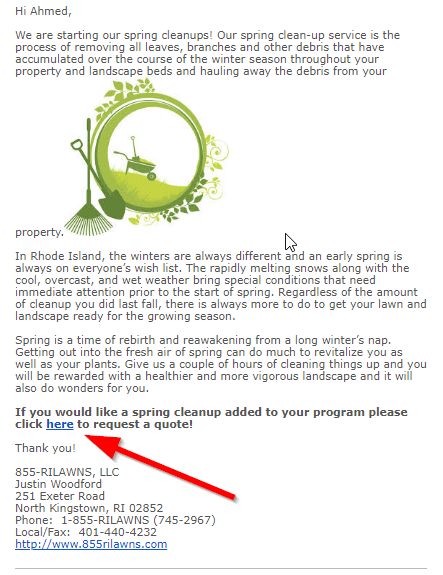
Once the clients clicked the link, it created a task (to-do) for our manager to send a quote, as well as sent a text message confirmation to any clients that clicked this link. Awesome!

Text message sent to clients:
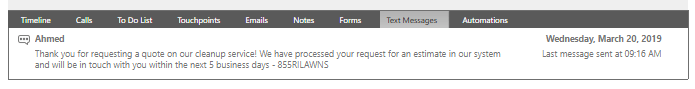
The next step in this process is that the manager will continue to receive reminders to send the quote for those 5 days. Once the estimate is sent, the client will then be put into the estimate follow up automation where they will receive constant reminders to accept their proposal.
This link was created in the custom links in Service Autopilot which applies a tag to the client’s account upon the link being clicked which triggers these other processes.
This is the power of Automations through Service Autopilot!


