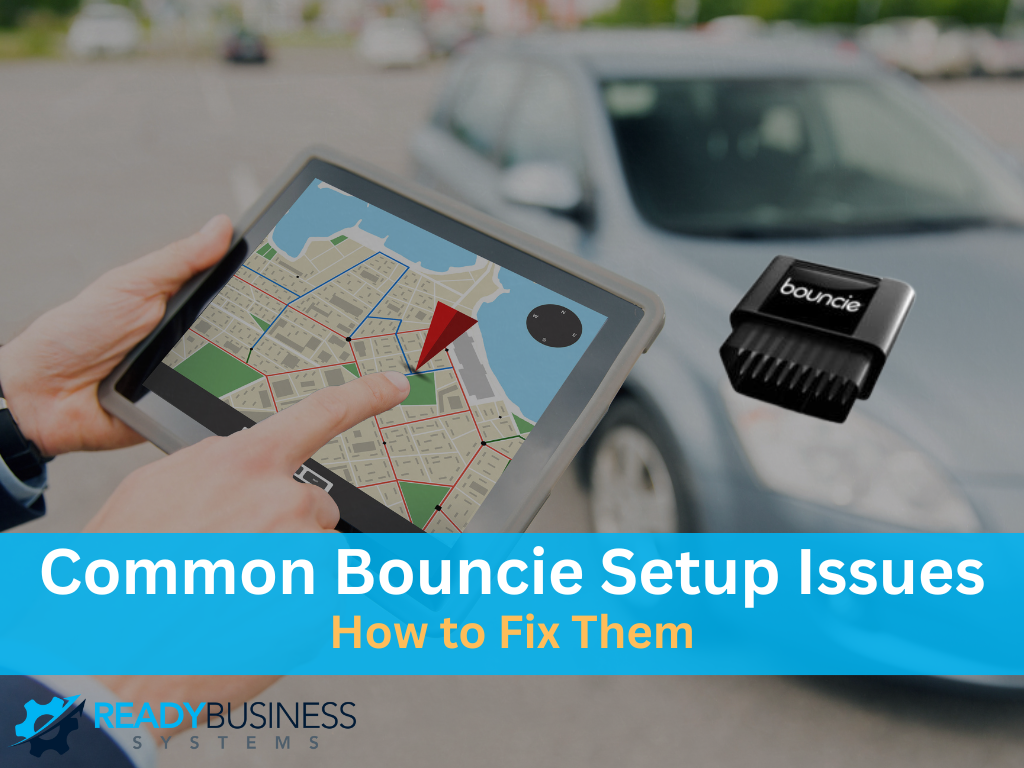Bouncie setup issues can be a headache, right? You’re ready to track your car, but the GPS isn’t connecting or working. Setting it up should be easy, but sometimes things go differently than planned. It’s okay, though, we’ve got you covered.
Our guide will show you how to fix the most common Bouncie setup issues.
Troubleshooting Common Bouncie Setup Issues
Things don’t always go smoothly when setting up your Bouncie GPS Tracker. Whether it’s a connectivity issue or the GPS failing to locate your vehicle, let’s tackle these specific issues with easy solutions so you can get tracking right away.

Let’s talk about common Bouncie Setup Issues below!
1. Bouncie Device Not Connecting
If your Bouncie car tracker isn’t connecting, it could be a loose connection in the OBD-II port.
Here’s how to fix this quickly:
- Check the Connection: Make sure the device is firmly plugged into the OBD-II port under the dashboard (usually near the driver’s side). A loose connection can prevent the tracker from powering on.
- Restart the Car: Sometimes, a quick restart helps the device establish a fresh connection with your vehicle.
- Test Another Vehicle: If you’re unsure whether the port is working, plug the Bouncie tracker into a different vehicle to see if it connects. This will help you rule out any issues with the device itself.
Landscape businesses managing fleets should check each vehicle’s OBD port and Bouncie device.
2. Common GPS Connection Issues
If the Bouncie GPS Tracker shows no signal or location data, it may struggle to connect to the GPS network.
Here’s what to try:
- Relocate the Vehicle: It’s possible the GPS signal is weak because of interference from trees or buildings. Move the vehicle to an open area.
- Update Your App: Ensure you’re using the latest version of the Bouncie app. An outdated app can cause glitches. Check for updates on Google Play or the App Store here for Android or iOS.
- Reset the GPS: If moving the vehicle doesn’t help, go to your Bouncie app settings and find the option to reset the GPS. This simple step can re-establish your tracker’s connection to the network.
Landscape companies need Bouncie’s real-time tracking to keep track of their trucks, especially when managing multiple crews.
3. How to Reset the Bouncie GPS
Resetting the Bouncie GPS is a straightforward way to resolve minor issues without technical assistance:
- Open the Bouncie App: Log into your account and select the vehicle with issues.
- Access the Settings: Under settings, you’ll find an option for a “soft reset” of the device.
- Confirm Reset: Confirming this reset will reinitialize the GPS without affecting any saved data.
When managing multiple job sites at different locations, resetting the GPS can improve fleet tracking and clear glitches.
4. Troubles with Real-Time Alerts and Notifications
Sometimes, alerts or notifications need to be fixed. Here’s what to do:
- Check Notification Settings: Ensure notifications are enabled both in the Bouncie app and your phone’s settings. For example, if you need real-time alerts when trucks enter specific areas, setting up geo-fences can help (great for job sites and key locations).
- Adjust Geo-Fencing Zones: For landscaping, geo-fencing can keep track of trucks when they leave or enter the main office, making it easier to manage your team. Go to “Alerts” in the app and set specific zones around job sites.
- Custom Alert Setup: Bouncie allows for custom alerts, like hard braking or speeding. If these aren’t triggering, ensure you’ve set the correct sensitivity level in the app.
Creating custom alerts for landscaping businesses can save fuel and maintenance money.
5. Bouncie GPS Not Showing Accurate Data
If the Bouncie GPS isn’t displaying accurate mileage, speed, or route information, try these fixes:
- Calibrate the Device: Calibration may be necessary after initial setup. Go for a short drive and let the tracker recalibrate itself.
- Check Fuel and Mileage Settings: Bouncie’s app allows you to update these settings for accuracy. For a landscape business, knowing accurate mileage can help you plan fuel costs and manage routes.
- Contact Bouncie Support: If you’ve tried all these fixes but still face issues, Bouncie offers responsive support through their app’s built-in chat. They can handle any setup adjustments.
Landscape businesses need accurate data on mileage, fuel costs, and overall vehicle performance.
Final thoughts
Now you know how to deal with common Bouncie setup issues.
If you follow these steps, your Bouncie GPS Tracker can be fixed.