You’re losing money every time your team clocks in during unbillable time. That’s the time spent driving, waiting, or doing tasks that don’t show up on an invoice. You’re paying for it, but it’s not bringing in any revenue.
If you’re using Service Autopilot and not tracking this correctly, you’re missing a chance to fix it.
In this guide, we’ll show you how to calculate unbillable time using Service Autopilot and how to use automation to reduce it without adding more work to your plate.
How to Calculate Unbillable Time in Service Autopilot
Unbillable time adds up fast. It’s the drive between jobs, waiting on a client, or time spent looking for tools. You pay for it, but you can’t bill for it.
If you’re using Service Autopilot, you already have the tools to track and reduce it. You need to know where to look.
Here’s how to do that:
What Counts as Unbillable Time?
Before you track it, you need to define it. Unbillable time is when your crew is on the clock but not working on a billable job.
Here are everyday unbillable tasks for landscaping businesses:
- Driving between job sites
- Loading and unloading equipment
- Filling gas or supplies
- Waiting for customer access
- Team meetings or crew huddles
- Breaks or downtime between jobs
None of these show up on an invoice. But they still cost you.
How to Track Unbillable Time in Service Autopilot

Use the SA Mobile App
Your crew can clock into non-billable tasks right in the app. Choose from task types like “Drive,” “Break,” or “Load.” Make sure each task is set as non-billable in your settings so the system tracks it correctly.
Set Up Custom Job Codes
Go to your Service Autopilot settings and create your unbillable task types. Keep them clear and specific. For example:
- “Shop time” for loading tools
- “Fuel stop” for gassing up
- “Travel to Job” for between-site time
Avoid vague names like “Other.” They won’t help in your reports.
Log Everything Daily
Ask your team to start and stop timers for all non-billable tasks, just like they do for jobs. The more you log, the better your data.
How to See Your Unbillable Time Reports
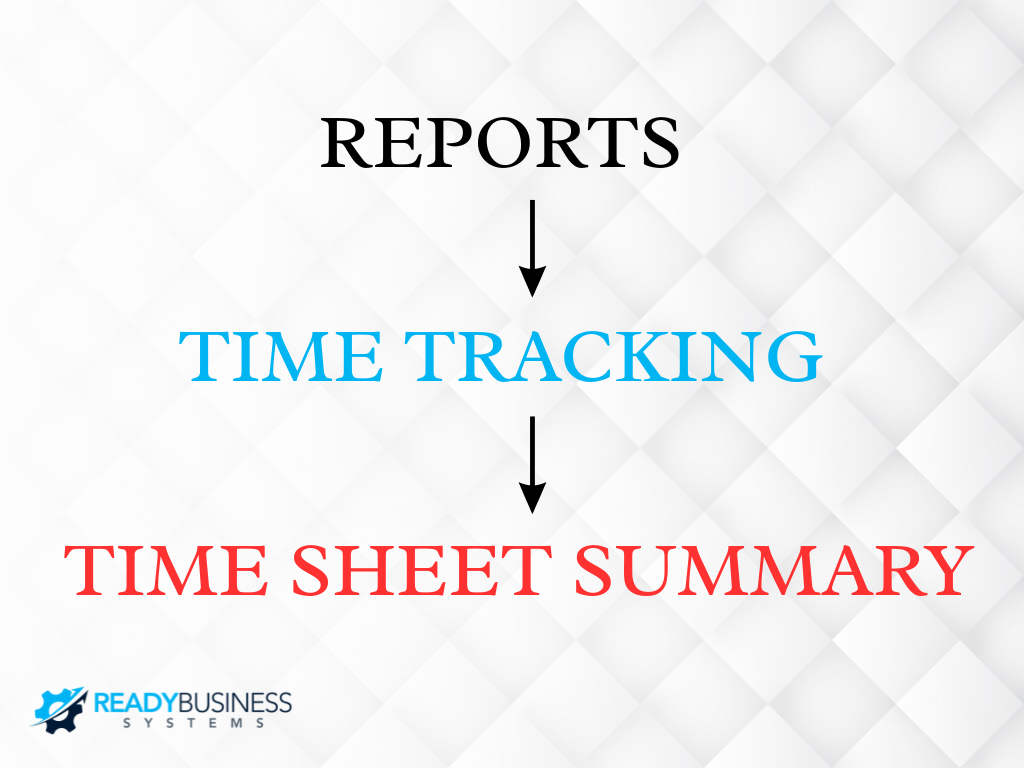
In your SA dashboard, go to:
Reports → Time Tracking → Time Sheet Summary
Filter by “Non-billable” and group by date or employee. You’ll see how many hours go unbilled each week.
Want more detail? Use the Actual vs Budget Hours Report to compare how much of your team’s time was productive versus unproductive.
Automations That Cut Unbillable Time
Service Autopilot lets you automate tasks that usually cause downtime.
Here are a few real ways to use them:
- Dispatch automation: Sends texts to clients when your crew is on the way. It cuts waiting time.
- Office automation: Let clients know about schedule changes right away. Avoids wasted trips.
- Estimate follow-up automation: Cuts time your team spends chasing cold leads.
How to Spot and Fix Time Gaps
Every Friday, review your time logs. Look for:
- Long blocks between jobs
- Crews clocked in early but starting jobs late
- Repeated stops for fuel or supplies
When you find patterns, fix the system. Don’t just blame the crew.
Here’s what you can do:
- Change routes to reduce drive time
- Preload trucks the night before
- Set delivery days for mulch, plants, or parts
- Keep job notes ready so crews don’t wait for info
What It’s Costing You and How to Measure It
Let’s say you pay a two-person crew $20 per hour each. If they waste 45 minutes per day on unbillable time, that’s $30 lost daily.
Over a 5-day week, that’s $150. Over a 4-month season, that’s $2,400 per crew.
Use the SA report to track this number weekly. It’s not about micromanaging. It’s about making smarter calls.
Final Thoughts
Tracking unbillable time helps you find money that’s already on the clock. If you use Service Autopilot, you have the tools. Use them daily, review weekly, and adjust what’s not working.
Want help setting it up or cutting your lost time? Talk to us at Ready Business Systems. We’ll get your automations running and help your crews stay billable.



