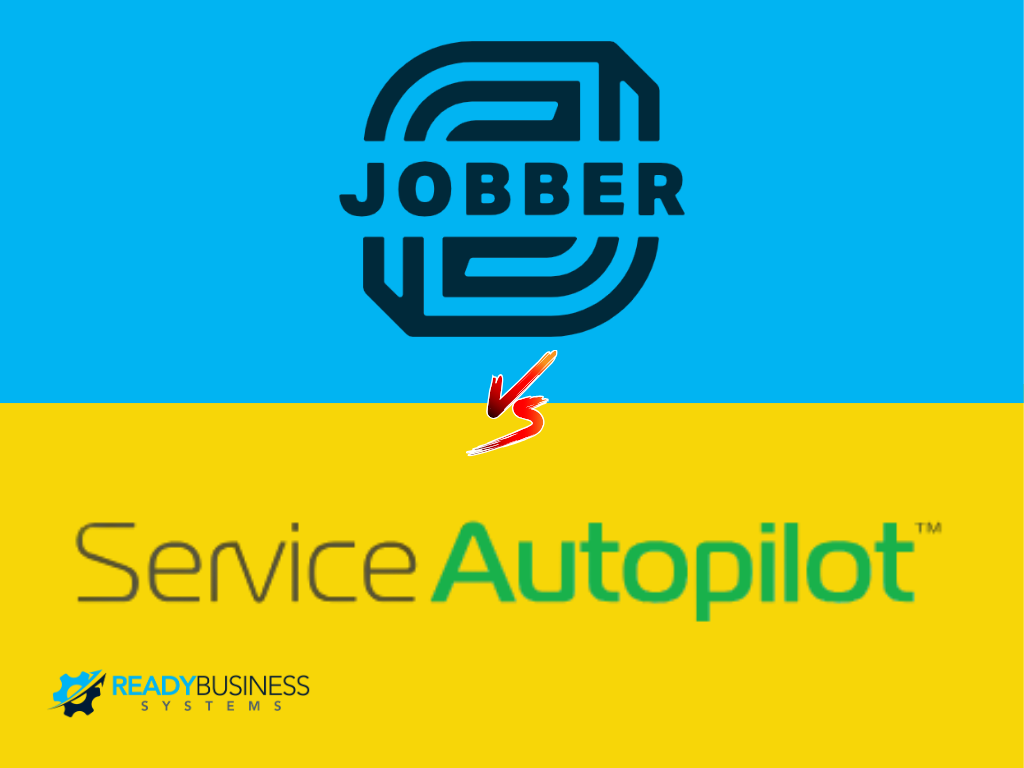Jobber vs Service Autopilot is a question many contractors ask when choosing a CRM that actually helps, not hurts. If you’re running a landscaping, cleaning, or service business, you’ve got enough on your plate. You don’t need tools that slow you down. You need something simple, smart, and reliable. This isn’t just another CRM comparison 2025 article. It’s a clear, no-fluff guide to how these 2 platforms stack up.
We’ll walk you through features, pricing, ease of use, and what makes each one better depending on your needs.
Features That Matter: Jobber vs Service Autopilot
Let’s break down how each CRM handles the daily work, scheduling, quoting, crew tracking, and job costing.
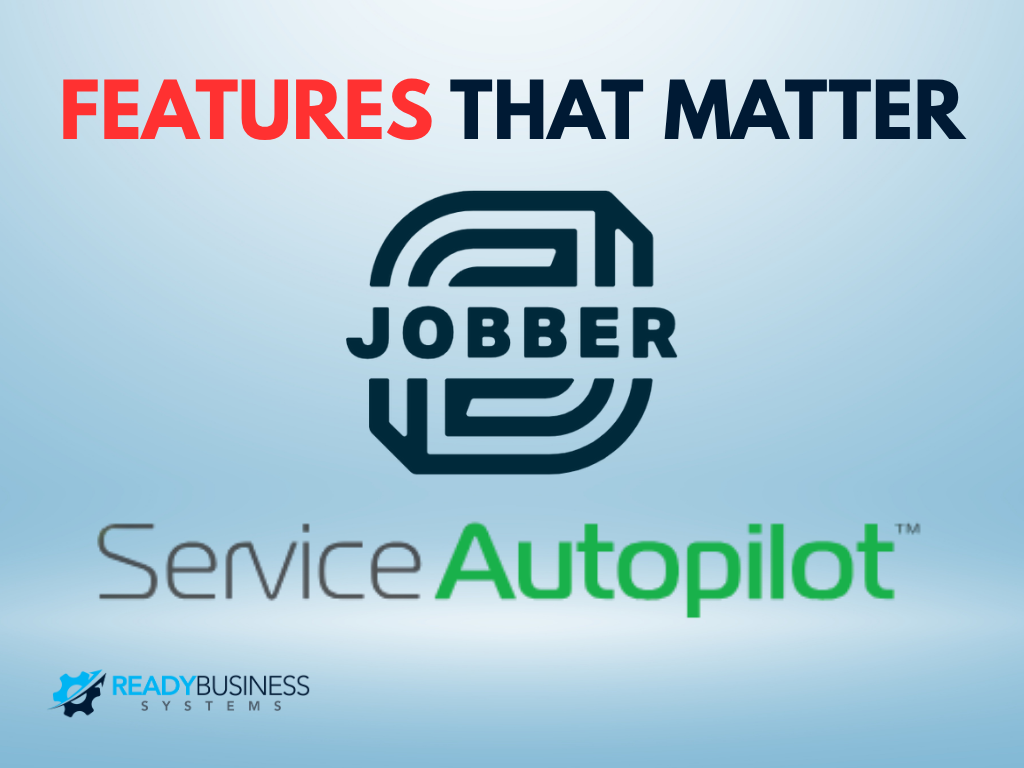
Scheduling and Routing
If you manage a crew, scheduling can either save your day or ruin it.
Jobber keeps things simple. You can drag and drop jobs, and it builds a route based on driving order. Great if you want something fast and clean.
Service Autopilot gives you more control. You can batch-schedule jobs and adjust based on workload. Routing is more detailed. It works better if your business needs smart scheduling over speed.
Quoting and Invoicing
Both CRMs remove double-entry.
In Jobber, a lead becomes a quote, then a job, then an invoice, smooth and fast. You can also accept online payments and store cards for automatic payments.
Service Autopilot also supports that flow. But it offers more manual review. Some business owners prefer this for accuracy, especially with larger invoices.
Job Costing and Profit Tracking
Service Autopilot lets you track time, costs, and compare estimates to real job data. You can measure how much time crews actually spent and what each job cost you.
Jobber doesn’t go that deep. You can see your markup during quoting. But it doesn’t compare to actual job time or cost. That means less feedback on what’s working or losing money.
Mobile App and Crew Access
Both apps help your crews get to work.
Jobber’s mobile app shows the day’s jobs, collects clock-in data, and lets teams complete forms.
Service Autopilot does the same, but adds more customization and bulk scheduling options.
If your crews need structure and detailed job info, SA gives you more tools. If they need a basic list and GPS check-in, Jobber works.
Automation and Client Communication
Automation helps you stay in touch with clients without doing everything by hand. Here’s how both tools handle it.

Automations
Service Autopilot wins on automation. You can set up workflows for renewals, review requests, and reminders without lifting a finger. It takes time to learn, but it’s powerful once built.
Jobber offers basic automations. It’s more user-friendly but less flexible. You can send reminders for quotes, jobs, or late invoices. It’s simple and useful, but you can’t go too deep.
Messaging
Both CRMs offer two-way text messaging.
Jobber makes texting easy. You reply inside the app, so you don’t need to switch devices.
Service Autopilot also offers texting, but setup can be slower. It depends on your plan.
Lead Capture and Client Portals
A good CRM makes it easy for clients to book and for you to stay organized. This is where portals and forms come in.
Lead Management
Jobber lets you add web forms and send those leads straight to your CRM. It connects with Zapier so that you can send those leads to email tools like Mailchimp.
Service Autopilot has forms, too. They’re more flexible, but also more complex to set up.
Client Access
Jobber gives clients a hub. They can pay, view jobs, request service, and see quotes.
Service Autopilot also gives you a client portal, but it takes more time to configure. It works well if your clients need more detail.
Integration and Tools
What tools can you connect to your CRM? And how flexible is each system when your business grows?
Third-Party Connections
Jobber connects with QuickBooks, Zapier, and 1000+ tools. You can build a full system with apps like Slack, Mailchimp, or Google Calendar.
Service Autopilot offers fewer direct integrations. It supports the most important ones, but doesn’t go as wide. You’ll do more inside the software.
CRM Comparison 2025: Which One Grows With You?
If you’re a solo operator or a small team, Jobber provides everything you need without the setup headaches. It’s clean, fast, and works out of the box.
If you have a growing team or need in-depth insights, Service Autopilot provides more. It’s built to scale. It takes more effort to set up, but it gives you control.
Pricing Breakdown: Jobber vs Service Autopilot
Let’s talk numbers. CRM costs add up, and you need to know what you’re really paying for.
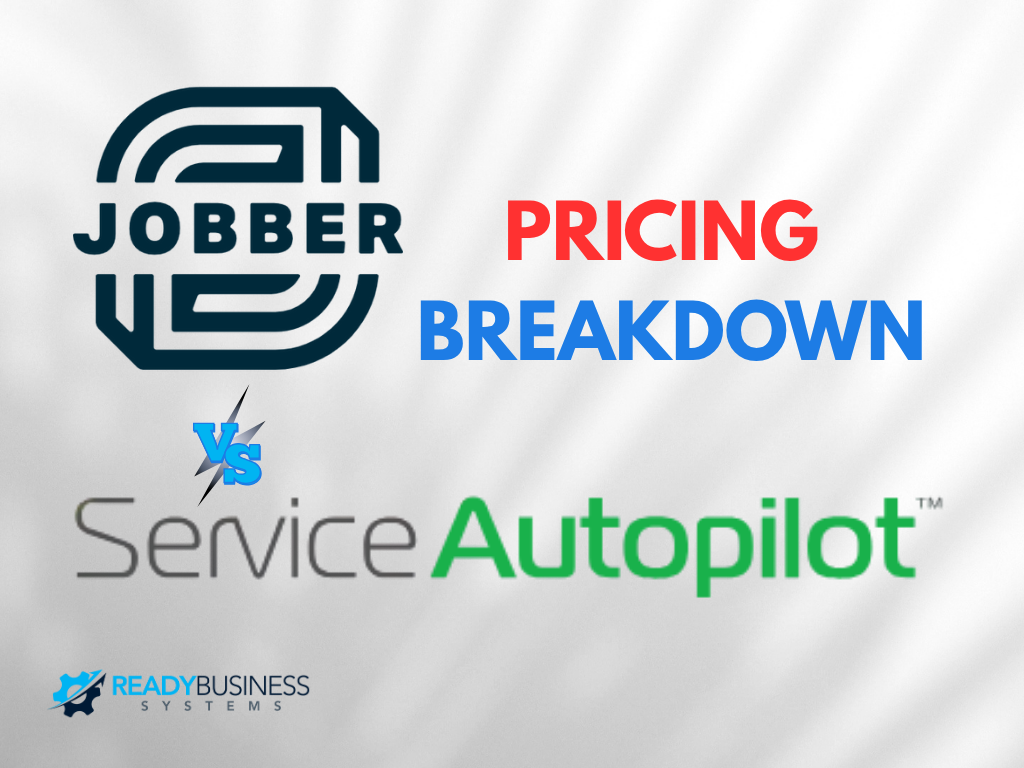
Jobber’s pricing depends on the plan. The Grow plan includes all the core features contractors need and costs approximately $199 per month (billed annually). While core integrations, such as Mailchimp, are now generally included, premium add-ons or specialized tools may incur additional costs.
Service Autopilot starts at a lower price – approximately $49 per month for its Basic plan. However, here’s the catch: features like job costing and automation require upgrading to the Pro ($79/month) or Pro Plus ($129/month) plans. You might pay more with SA as you grow, but you unlock deeper control and insight.
Keep in mind: CRM software doesn’t do everything. You’ll still need separate tools for marketing, review requests, and hiring. However, a strong CRM makes managing the rest significantly easier, and these price points reflect what each platform delivers in terms of that foundation.
Final Thoughts
Still deciding between Jobber vs Service Autopilot? If you’re looking for something quick to set up and easy to use, Jobber is a solid choice. It’s ideal for small teams that require clean scheduling and straightforward invoicing. However, if your business is growing and you need more advanced tools, such as job costing or advanced routing, Service Autopilot provides you with greater control.
We utilize both in our own landscaping business, so we are familiar with the pros and cons. Need help picking the right one? Contact Ready Business Systems, or try Jobber free with 30% off.