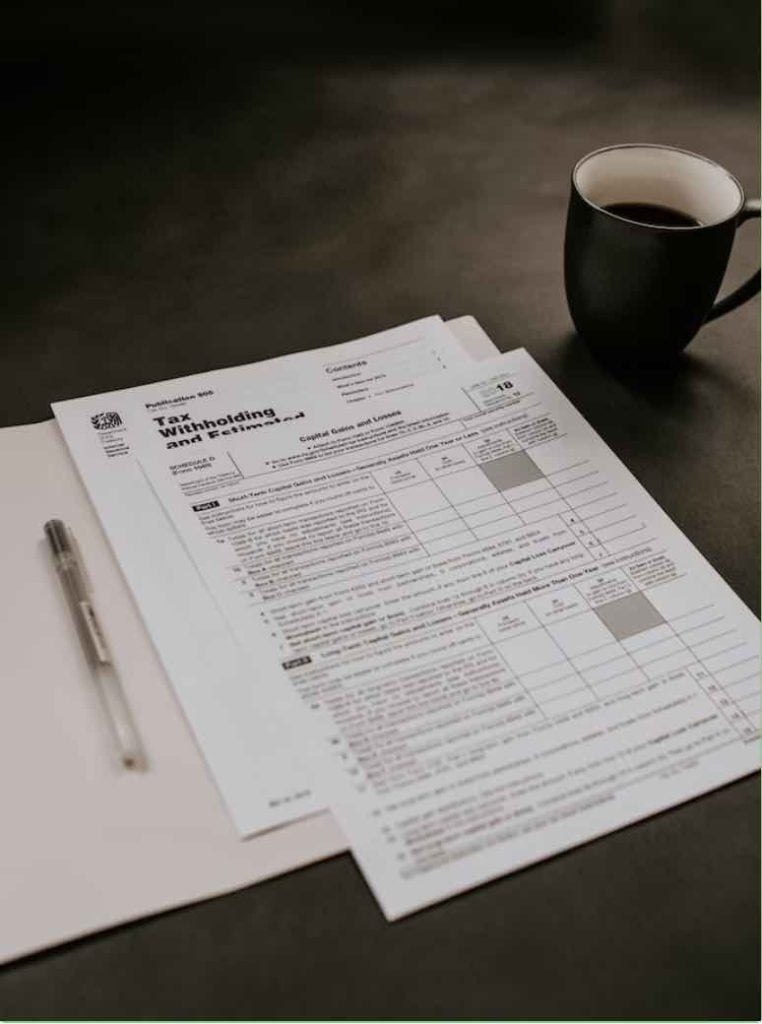
Using Gusto Payroll services to automate this process is a huge time-saver for small business owners. As your business expands, you’ll spend hours pouring over checks, processing payments, creating onboarding paperwork, and puzzling over time off requests. Make it simple by using Gusto, and never forget another expense again.
If you’re not the most tech-savvy individual, Gusto is perfect. It’s easy to use and has automatic explainers for every service. The program will guide you and help you set up everything you need to get going. Here’s everything you need to know about using Gusto Payroll services, step-by-step.
1) Identify Which Gusto Payroll Services You Need
Gusto is a complete payroll system, so you can have it create or process just about any document you need, including W-2s and I-9s and any year-end tax information like 1099s. Gusto will fully calculate your payroll taxes and automatically files the correct forms with local, state, and federal agencies. You’ll have a lot of options for different services, so you don’t have to rely on any other software or figure out how to get your various payroll systems to work together.
Gusto can also track paid time off, easy-to-sign and return hiring paperwork, 401(k) retirement plans, college savings plans, health benefits, and insurance, worker’s comp, flexible spending accounts, and even commuter benefits. Not all of these services will apply to you or the state you live in, but you can pick and choose which ones to utilize that will save you time.
HR services are another essential amenity offered by Gusto. Small and medium independently-owned businesses often don’t have the resources to have an entire human resources department. However, as your team and business expand, you’ll need to have certain protections in place.
2) Setting Up Your Gusto Payroll Services Account
Once you’ve installed Gusto, getting started is a relatively simple process. Initially, you will have to create an admin account for yourself and set up which services you’d like to be automated. You can add employees by filling out a form with their information, which will create a portal account for them to sign and submit any required paperwork quickly. When you add an employee and their email address, they’ll get an automatic message to log in and respond to any paperwork. Gusto is also easy to integrate with any programs you already have, like QuickBooks.
3) Keeping Track of Your Files and Important Notices
You’ll get a complete list of your employees and relevant information through the Gusto Payroll services admin portal. For example, the manager can check the “payroll journal” to ensure everyone was paid on time, check bank transactions, employment summaries, time off requests, and summaries, and even get team insights. Approving time-off requests is incredibly easy, and Gusto will let you know if any employee vacations overlap or will cause an issue in your business, which is an excellent feature for any manager. Gusto will even send your employees birthday cards when the time comes!
Save Time and Money With Gusto
With an automatic payroll system like Gusto, you can save hours every week trying to process every employee’s paperwork manually. As a manager or business owner, your time is better spent working with your employees and leading projects, making you more profitable. If you continue to get bogged down by repetitive tasks that take away too much of your attention, it’s time to automate!
Gusto is only $39/month plus $6/per employee, whereas hiring an entire payroll or HR department will cost you tens of thousands yearly. Plus, if you sign up through our Ready Business Systems link, you’ll get a 30-day free trial and a $100 Amazon Gift card. Gusto will keep you on top of all the necessary files and documents so that your business runs smoothly on a daily basis.
For more information, check our YouTube Gusto Payroll review:


