You’ve just got your Bouncie GPS Tracker and wondering how to setup your Bouncie account? It’s simpler than you think!
Whether you’re using it to track your personal vehicle or manage a fleet for your business, this step-by-step guide will walk you through everything you need to know. From downloading the app to customizing your tracking preferences, we’ve got you covered.
Step-by-Step Guide on How to setup your Bouncie account
Here’s step-by-step process on how to setup your Bouncie account and start tracking your vehicles

Step 1: Download the Bouncie App
The Bouncie app is where all the action happens, so start by downloading it from the Google Play Store or Apple App Store. Once downloaded:

- Open the app and create your account by entering basic information like your email and password.
- Verify your email if prompted, ensuring your account is secure and ready to use.
Step 2: Install the Bouncie Tracker in Your Vehicle
The Bouncie tracker plugs right into your vehicle’s OBD-II port. This port is usually located below the steering wheel or near the driver’s side door in most cars made after 1996. No tools are required for the installation.
For landscape business owners: This setup is great for tracking trucks or trailers in your fleet. You’ll know exactly where each vehicle is at all times.
Once connected:
- Turn on your vehicle to power the device. This will sync it with the Bouncie app for real-time tracking.
If you need to find outhere your vehicle’s OBD-II port is, check the OBD Port Locator tool.
Step 3: Set Up Your Tracking Preferences
After you’ve connected the Bouncie tracker, open the app to set up tracking preferences:
- Real-Time Tracking: Bouncie’s app updates every 15 seconds, giving you up-to-the-minute data on each vehicle’s location. For landscaping businesses with multiple work sites, this feature lets you monitor each truck’s status in real-time.
- Geo-Fencing Alerts: Create “geo-circles” around specific areas, like your business location or a client’s site, so you get an alert when a vehicle enters or leaves these zones. This is perfect if you want to know exactly when your crew arrives and leaves each job.
Step 4: Set Up Custom Alerts for Your Fleet
The Bouncie app lets you create custom alerts to manage your vehicles effectively:
- Driving Behavior Alerts: Set alerts for hard braking, rapid acceleration, or speeding. This can be particularly useful for keeping track of safe driving practices across your fleet.
Suppose one of your crew members has a habit of speeding. You can receive notifications for speeding events, helping you address any concerns directly.
- Maintenance Reminders: Schedule reminders for routine maintenance, such as oil changes or tire rotations. This is especially helpful for busy landscape businesses that need their trucks running smoothly.
Step 5: Use Trip History and Reports
The Bouncie tracker provides detailed trip history for each vehicle. This feature is especially useful when you need to verify work done for clients or review mileage:
- Proof of Service: If a customer questions the time spent at a location, simply pull up the trip history to confirm arrival and departure times. For instance, if a client claims that your team left early, you can use Bouncie’s trip history to show the exact duration they were on-site.
- Mileage and Fuel Tracking: Bouncie also tracks mileage, idle time, and fuel usage, which helps you identify fuel efficiency and make adjustments as needed.
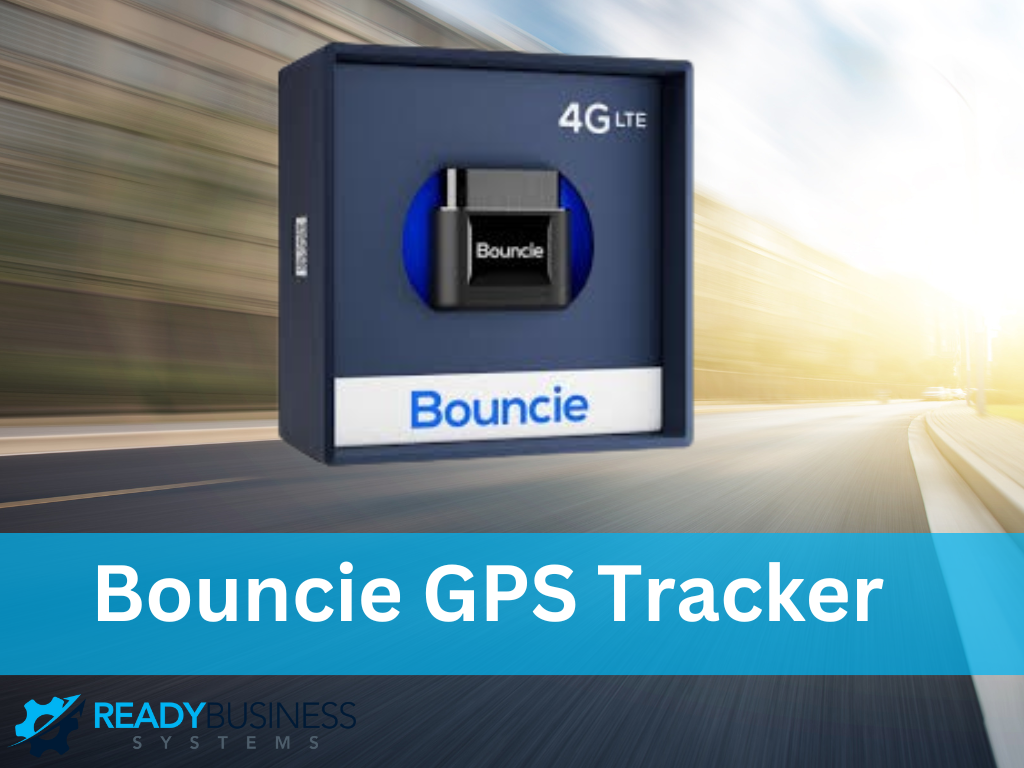
Final Thoughts
Now you know exactly how to setup your Bouncie account and make the most of its powerful features. With real-time tracking, custom alerts, and detailed trip history, managing your vehicles has never been easier.
Whether you’re optimizing a business fleet or tracking a single car, Bouncie ensures you’re always in control.
Ready to get started? Set up your Bouncie account today and track smarter!



