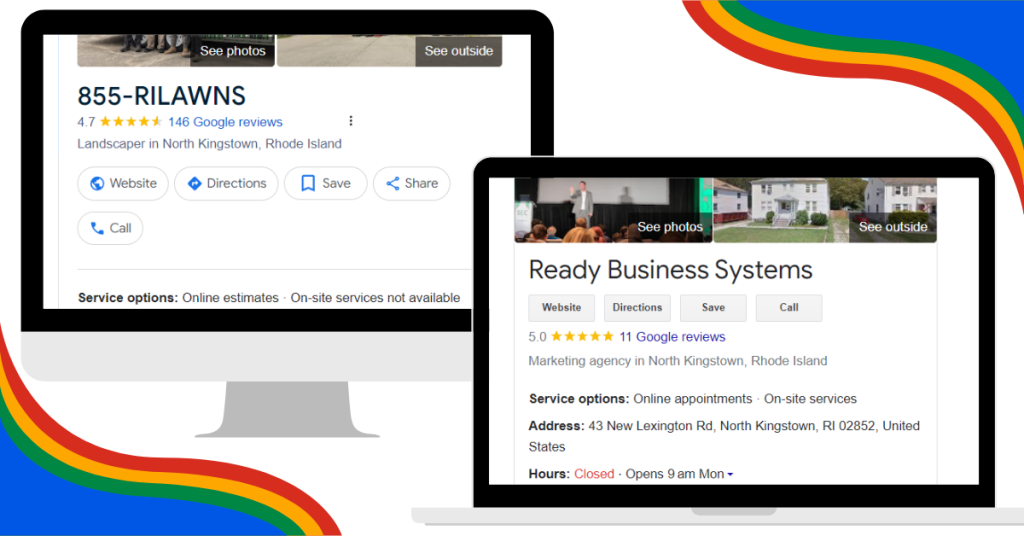Imagine you’re running a landscaping business. With an optimized Google My Business page, potential customers easily find your location, hours, pictures, and reviews. This increased visibility can drive more business your way.
Now, if you’re wondering how to optimize Google My Business Page to attract more customers, you’re in the right place. We’ll walk you through ten easy steps to make your profile stand out and drive more business your way.
10 Ways to Optimize Your Google My Business Page
1. Complete Your Google My Business Profile
Make sure every detail is filled out. Add your business name, address, phone number, and website. Upload a high-quality logo and cover photo. A complete profile looks professional and helps you rank higher in search results.
For example, if you run a landscaping business, include photos of your best projects to attract potential customers.
Here’s 855-RILAWNS‘s GMB page:
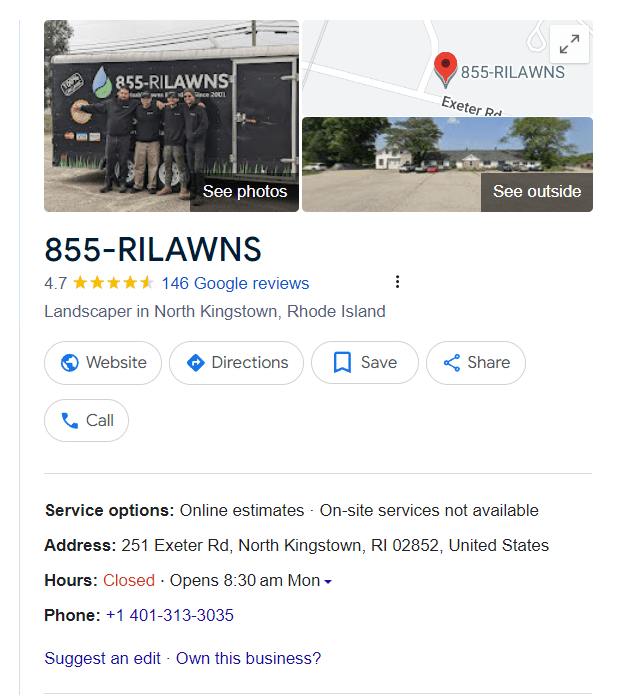
2. Verify Your Google My Business Page
Verification is crucial. Google won’t show your business in local searches until you verify it. Follow the steps Google provides, usually through a postcard, phone call, or email.
Once verified, your business gains credibility and better visibility. Check Google’s official guide on verifying your business here.
3. Choose the Right Categories
Select the most accurate categories for your business. Categories help Google understand what your business is about and match you with relevant searches.
For instance, if you offer landscaping and lawn care, use both as your primary and secondary categories. Avoid using irrelevant categories, it may confuse potential customers and reduce your ranking.
4. Add High-Quality Photos
Photos grab attention. Upload clear, high-resolution images that showcase your work.
For a landscaping business, this means before-and-after shots of lawns, gardens, and outdoor spaces you’ve transformed. Photos make your listing more engaging and trustworthy.
5. Post Regular Updates
Keep your customers informed with regular updates. Share news, promotions, and special offers.
If you’re running a seasonal discount on lawn care services, post it on your Google My Business page. Regular updates keep your audience engaged and show Google that your business is active.
6. Collect and Respond to Reviews
Reviews are powerful. Encourage satisfied customers to leave positive reviews. Respond to all reviews, both good and bad. Thank happy customers and address the concerns of unhappy ones.
For example, if a customer complains about a late service, apologize and offer a solution. Engaging in reviews shows you value customer feedback and helps improve your online reputation.
Get lots of Reviews! RBS can Automate this for you.
7. Use Google My Business Messaging
Enable messaging to let customers contact you directly from your Google My Business profile. It’s a convenient way for potential customers to ask questions or request quotes. Make sure to respond promptly to messages to maintain a good customer relationship.
8. Optimize Your Business Description
Write a clear and concise business description. Highlight what makes your landscaping services unique. Use keywords naturally, such as “expert lawn care” or “garden design specialists.”
Avoid keyword stuffing and keep it conversational. A well-crafted description helps potential customers understand your business quickly.
9. Add Products and Services
Detail the products and services you offer. If you provide lawn mowing, garden design, and seasonal clean-ups, list them all. Include descriptions, prices, and photos if possible.
This helps customers know exactly what you offer and improves your chances of appearing in relevant searches.
10. Track Performance with Google My Business Insights
Use Google My Business Insights to monitor your profile’s performance. Check metrics like how customers find your listing, what actions they take, and how many views your photos get.
Use this data to adjust your strategy. For example, if photos of garden designs get more views, post more of them to attract similar customers.
Final Thoughts
Now you know, how to optimize Google My Business Page in 10 easy steps. Implement these tips to enhance your online presence and attract more customers.
For Google My Business management, contact us.