The Bouncie GPS tracker installation is actually super easy, and once it’s set up, you’ll have real-time updates on your car’s location at your fingertips. You don’t need to be a tech expert to figure it out either.
Let us show you how to install the Bouncie GPS tracker step by step, making the process simple and stress-free.
How to Install the Bouncie GPS Tracker: Step-by-Step Guide
You don’t have to be super tech-savvy for Bouncie GPS tracker installation. Follow these steps, and you’ll have your tracker up and running in no time:
- Locate the OBD-II Port Every vehicle made after 1996 has an OBD-II port. It’s usually located under the dashboard on the driver’s side. If you’re not sure where it is, check your vehicle’s manual or do a quick Google search for your specific car model.
- Plug in the Bouncie Tracker Once you’ve found the OBD-II port, simply plug in the Bouncie GPS tracker. The device should fit snugly, and you’ll know it’s connected when the LED light on the tracker turns on.
- Download the Bouncie App Next, download the Bouncie app on your smartphone from the App Store or Google Play. Open the app and follow the prompts to set up your account. You’ll need the activation code that comes with your Bouncie tracker.
- Activate Your Tracker Once you’ve installed the app, enter the activation code, and pair your tracker with the app. You’ll start receiving real-time data about your vehicle, including its location, driving habits, and even diagnostic reports.
- Test the Device Take your vehicle for a spin to ensure everything is working properly. The Bouncie app will give you real-time updates on your car’s location, which you can monitor from your phone.
Troubleshooting Bouncie GPS Tracker Installation
If you encounter any issues during Bouncie GPS tracker installation, don’t panic.
Here are a few common problems and how to solve them:
- No LED Light on the Tracker
If the LED light doesn’t turn on after plugging in the tracker, try removing it and plugging it in again. Make sure the OBD-II port is free of dust or debris that could interfere with the connection. - App Not Pairing with the Tracker
Ensure you’re using the correct activation code and that your phone’s Bluetooth and internet connection are both turned on. If the app still won’t pair, try restarting your phone and the app. - No Data Updates in the App
Make sure the tracker is securely plugged into the OBD-II port and your car’s ignition is on. If the problem persists, reach out to Bouncie support.
Benefits of Installing a Bouncie GPS Tracker for Landscaping Businesses
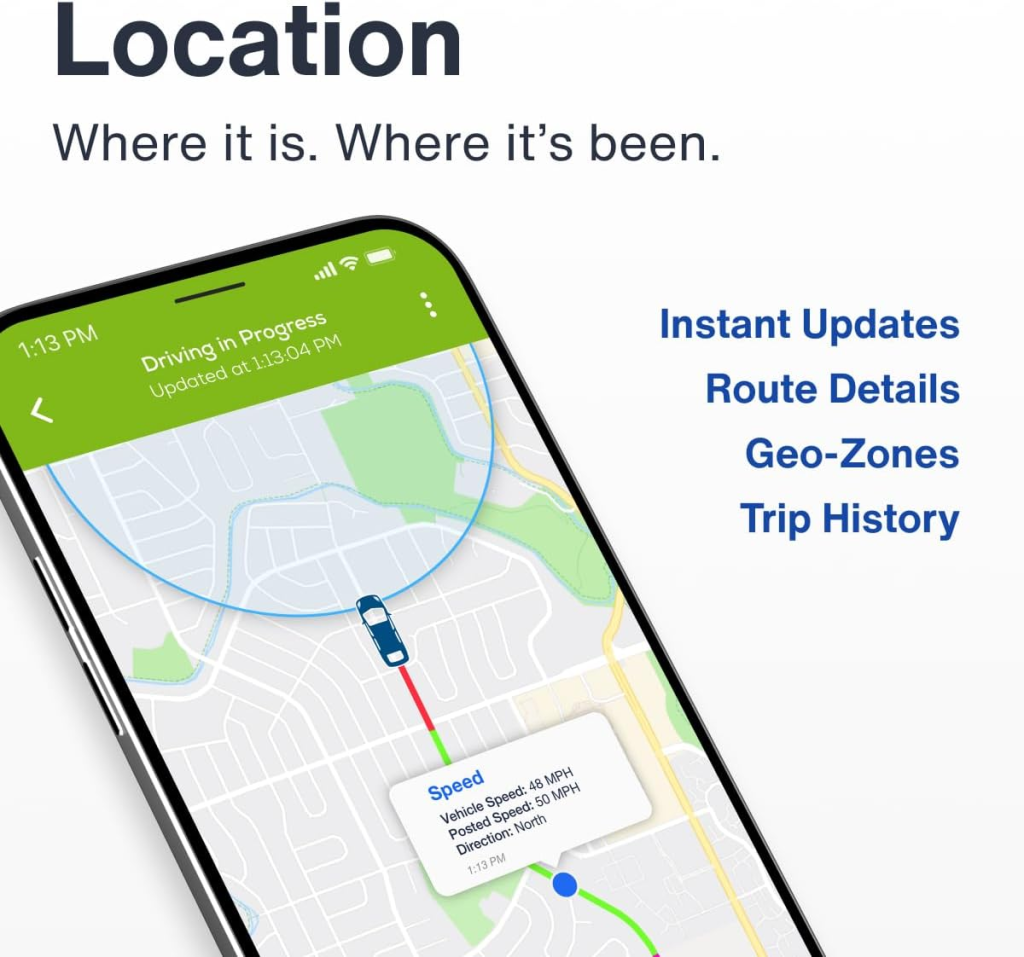
Landscaping businesses can greatly benefit from using Bouncie GPS trackers.
Here’s why:
- Track Vehicle Usage Efficiently
Landscaping businesses often have multiple vehicles in the field. With a Bouncie GPS tracker, you can easily monitor where each vehicle is at any given time. This helps with routing and ensures that employees are staying on task. For example, if a crew finishes early at one site, you can reroute them to another, maximizing productivity. - Monitor Driver Behavior
Bouncie provides insights into driving habits, like hard braking or rapid acceleration, which can save you money on maintenance. For a landscaping business with a fleet of trucks, this means fewer repairs and lower insurance premiums. - Improve Fuel Efficiency
By monitoring routes and reducing unnecessary idling, Bouncie helps you cut down on fuel costs. Over time, this can lead to significant savings, especially for businesses with multiple vehicles on the road daily.
Read our detailed guide on how does Bouncie car tracker works.
Why Bouncie is Better than Traditional Fleet Management Systems

Bouncie vs traditional fleet management comes down to ease and affordability. Here’s why:
- Cost-effective: No hefty upfront fees.
- Simple installation: Plug-and-play setup.
- Mobile-friendly: Track everything on your smartphone.
- No fleet manager needed: Perfect for small teams.
Check Bouncie GPS tracker features here.
Final Thoughts on Bouncie GPS Tracker Installation
Bouncie GPS tracker installation is quick and hassle-free, offering big benefits like real-time tracking and cost savings for your business. Ready to get started?
Buy your Bouncie tracker here and boost your efficiency today!


