
Please fill out the form below and you will be sent the items you request. Scroll below the form for more details on all of our conference attendee offers.
Free Job Applicant Lead Capture Automation
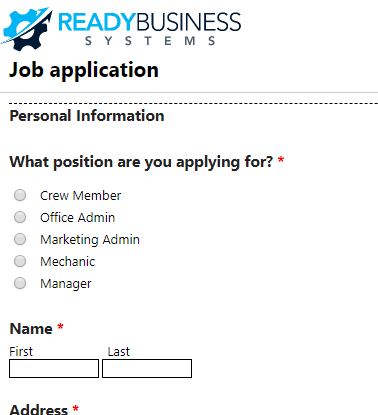
This FREE automation includes a job application which will create new leads in your system and tag them based on the position they apply for.
All of your recruiting efforts should direct applicants to apply through this job application form. When applicants submit a job application, they will be saved as leads in your system and tagged as applicants to the position they applied for.
By requiring your applicants to apply for a job this way, this benefits your company by having:
1) All your job applicants in one place
2) All the same CRM benefits SA offers for your customer leads: To dos, text messaging, emailing, notes, etc
3) *Easy marketing to all your job applicants through SA's marketing!
Details can be found here.
Free Service Pricing Worksheet
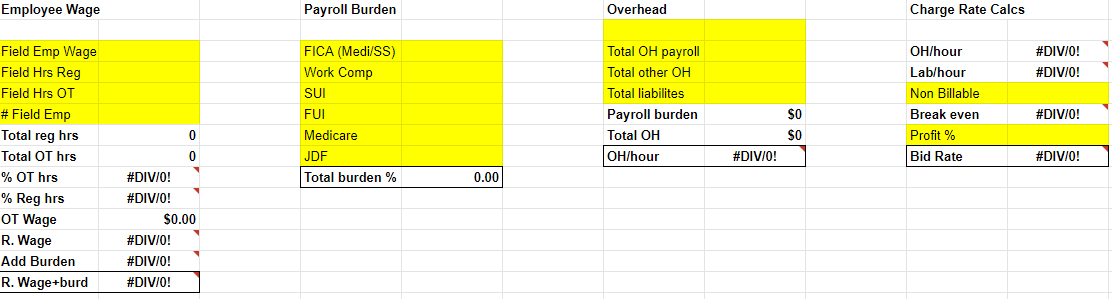
Having trouble pricing your services?
This FREE, downloadable spreadsheet will help you determine the correct, sustainable charge rate for bidding on your jobs. It will ensure you operate cashflow positive using real numbers for your business. This spreadsheet will build your pricing based off:
1) Employee Wages
2) Payroll Burden
3) Overhead
4) Long Term Liabilities
5) Non-billable Time
6) Profit!
Free SA compatible paper timesheet
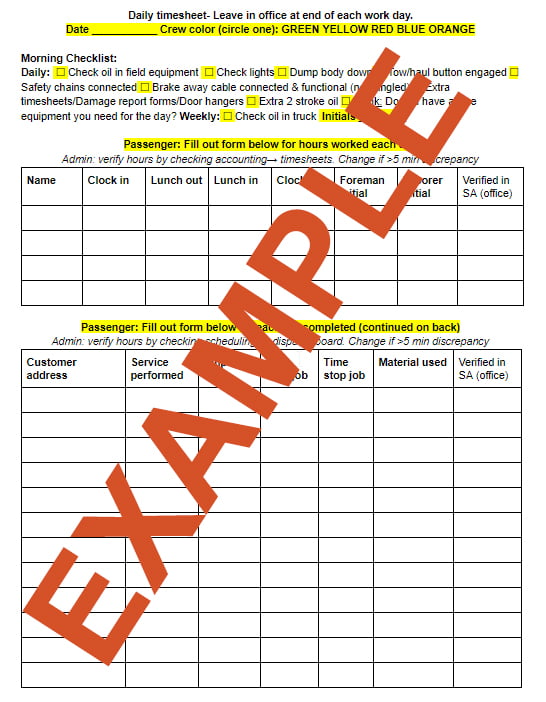
Lets face it, technology is pretty awesome, and so are our employees. But neither are perfect!
The purpose of this document is to help your office staff catch technical errors or human error in your digital time keeping. If you are not checking your hours, you are losing money!
The built in SA timesheet must be printed daily. The benefit to the RBS timesheet is that it is a blank template that can be printed in bulk and kept in the crew trucks. The format is laid out to easily correct hours on the dispatch board.
This FREE, downloadable document is set up to encourage you to check your hours so all your jobs are priced properly, you bill properly, perform payroll accurately, and have accurate time records for auditing your clients' pricing.
RBS-01: Estimate Follow Up with Prospecting Automation
The purpose of this Service Autopilot Automation is to make sure all of your sent estimates are either marked lost or won with as few non-automated tasks as possible. Recommended for all business sizes. Conference special: $299 setup fee plus 3 months free. Thereafter $30/month.
This automation will perform the following tasks:
1) Follows up on sent estimates repeatedly favoring text messages and emails. As a last resort, creates to-dos for phone call follow ups. Offers the client 10 day, 30 day, or next spring follow ups if they have not made up their decision with the simple click of a link.
2) When an estimate is marked lost, makes one last shot at winning the estimate offering changes to the scope of work.
3) Reminds the sales person if they write a draft estimate and forget to send it.
4) If the customer requests within an estimate follow up email or text, or if manually entered into the sequence by a company representative via a QuickAssist, the client will be entered into 10 day, 30 day, or spring follow up sequences.
RBS-02: Customer Service Automation
The purpose of this automation for Service Autopilot is to automate customer service and provide upsell opportunities throughout the year. Also included are weekly and yearly surveys with links to your Google, Facebook, and Yelp pages. This automation will optionally integrate with SendJim to automatically leave voicemails, send gifts, or apology cards for unsatisfactory service to increase client retention. Conference special: $299 setup fee plus 3 months free. Thereafter $30/month.
This automation will perform the following tasks:
1) Emails a weekly and annual survey after work is completed and annually to all clients in December.
-A client rating of 6 or less contacts the client to apologize for unsatisfactory work and creates a to-do for delegated employee to follow up.
-Rating 8 or higher asks the client for a review with links to your Facebook, Yelp, and Google Places pages.
2) Checks in with new clients via email or text 30 days after accepting a proposal.
3) Checks in with all clients monthly via email or text May through October. Creates to-do for customer service phone calls once annually in October.
4) Sends out an annual email regarding company closure (optional).
Check out the rest of our Automations on our Automations page.
