At Ready Business Systems, we manage and consult with dozens of service-based companies—landscapers, cleaning companies, pest control teams—many of which rely heavily on phone calls for scheduling, quotes, and customer support.
The problem? Missed calls = missed revenue.
We’ve tried:
HeyRosie is a 24/7 virtual receptionist that answers your business calls, books appointments, and captures leads — all for a fraction of the cost of a full-time staff member.
Key Benefits
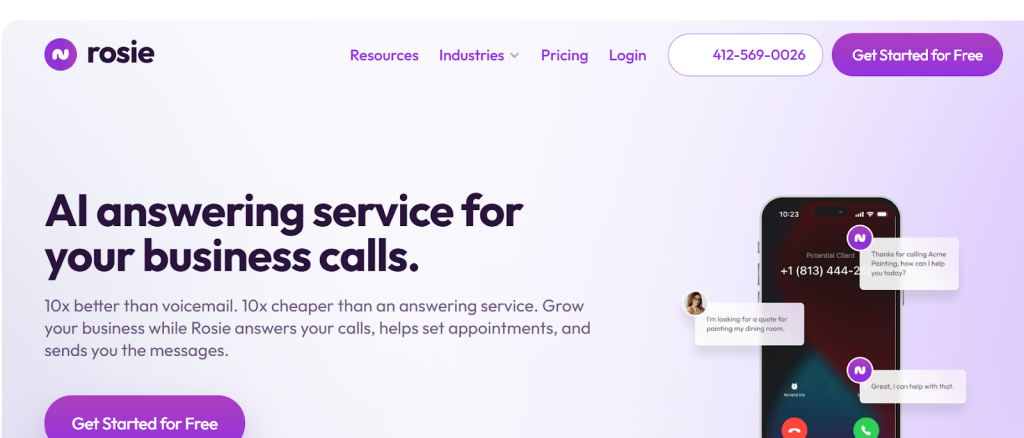
We wouldn’t recommend HeyRosie for every business—but if you check one of the boxes below, it’s probably a smart move.
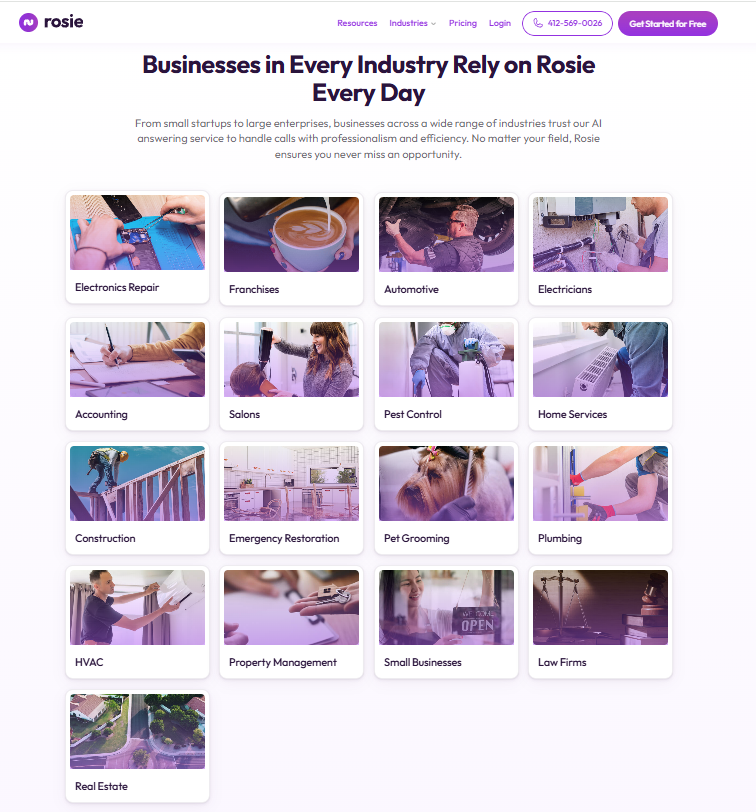
HeyRosie is ideal for:
It doesn’t just “answer” calls. It gets things done while you’re working.
In our experience, even one $1,000 job recovered through Rosie can cover the monthly cost—and then some
We’ve set up HeyRosie for ourselves and for multiple clients, and the process is simple—even if you’re not tech-savvy.
Here’s exactly how we get it running:
1. Sign up at HeyRosie.com You’ll get a few free minutes to test things out. No credit card needed. We used this to simulate calls and test Rosie’s accuracy.
2. Set Your Business Info
This is where Rosie learns about you. You’ll enter:
3. Set Up Call Forwarding
Forward your existing number (landline or mobile) to the number Rosie gives you. Most phone carriers allow this in settings. Took us 2 minutes.
4. Test It Yourself
We always do 2–3 test calls pretending to be a client. Ask odd questions. Try different tones. Rosie handled 90% of what we threw at her.
5. Connect Your Calendar
If you offer appointments or estimates, link your Google Calendar. Rosie can book clients directly into available slots.
6. Monitor Messages & Leads
Rosie gives you call transcripts, message logs, and lead data. We get daily summaries and real-time alerts by email and text.
🟢 Pro Tip: Spend time training Rosie properly on your services and FAQs. The better she knows your business, the more she’ll sound like a real assistant—not a robot.
After using HeyRosie for a few months, here are the features that matter most—and how they help our clients every day:
Rosie doesn’t sleep. Whether it’s a Saturday morning or Tuesday at 9 p.m., she picks up. Great for businesses that close at 5 but still want to catch leads.
Clients can book straight into your calendar via Rosie. We’ve had walk-throughs scheduled without any human interaction.
Rosie doesn’t just read a script—she uses AI to understand what the caller is asking. If someone says, “Can you come out Thursday?” she’ll check availability and respond accordingly.
Every call comes with:
Rosie uses call screening to block robocalls and spam—saving real time. One client dropped 30% of total call volume just from this.
Rosie speaks both English and Spanish. If you work in a market with Spanish-speaking customers, this is huge.
Rosie can handle multiple calls at once. Whether you’re getting 1 or 10 calls at once, no more busy tones or missed voicemails.
We’ve helped multiple service-based companies implement HeyRosie—from a 3-person landscaping team to a larger home services franchise. Here’s what we’ve consistently seen:
➤ You stop missing leads
The #1 reason we recommend Rosie: she never misses a call. Most leads won’t leave a voicemail—and Rosie gives them an instant response.
➤ Way cheaper than hiring
Hiring a full-time receptionist = $2,500+/month. Rosie? Starts at under $50/month. For small teams, it’s a no-brainer.
➤ Works even after hours
Whether you’re in the field, closed, or just need a break—Rosie keeps working. We had one client land a $3,200 job from a 9:40 p.m. call Rosie answered.
➤ Makes you look more professional
Even if you’re solo, Rosie makes you sound like a fully staffed office. This builds trust fast with new clients.
➤ Easy setup, minimal tech stress
You don’t need an IT team. We’ve helped business owners set this up in under an hour.
➤ It’s not a human
Rosie is smart—but she’s not perfect. Complex or emotional conversations (e.g., complaints, reschedules) may still need a real person to follow up.
➤ Setup takes some upfront input
To make Rosie sound great, you’ll need to feed her your common questions, service areas, calendar links, etc. Not hard—but does take 30–60 minutes.
➤ No “small talk” or upselling (yet)
Rosie won’t yet say things like “We also offer gutter cleaning—want to add that?” She’s functional, not a sales rep.
HeyRosie has 3 main plans—and they’re all month-to-month (no contract, cancel anytime). Here’s the breakdown we give our clients:
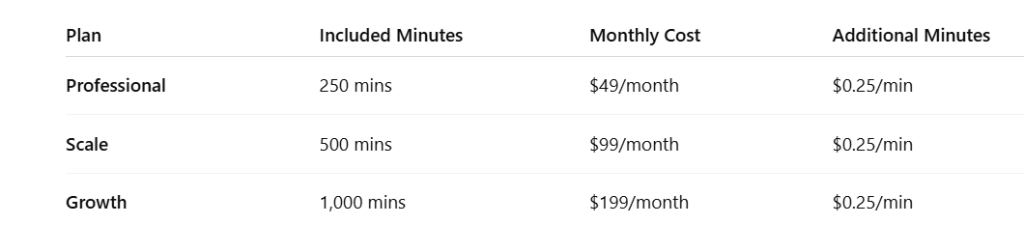
🔄 Pro Tip: Most solo businesses land in the Professional plan. But if you’re running ads or get more than 10+ calls a day, start with Scale.
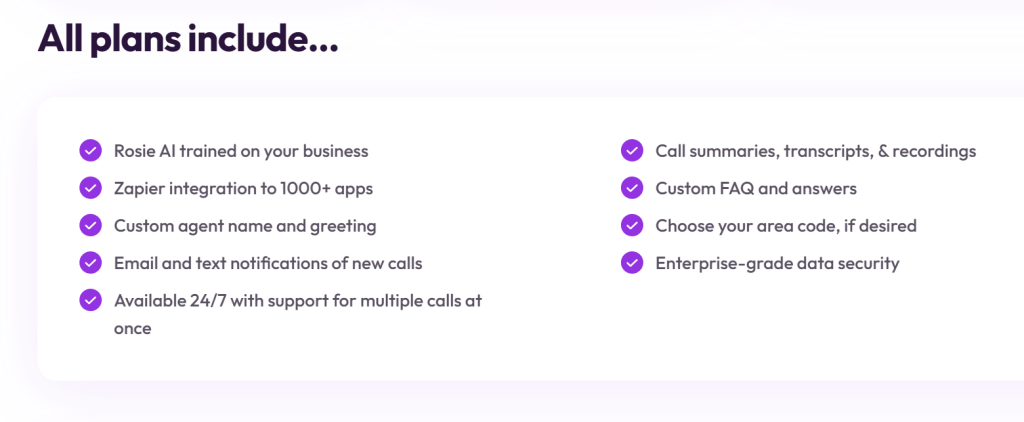
You also get a free trial with 25 minutes to test it out. No credit card required.
👉 Try it here: HeyRosie